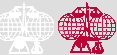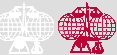(or Download a pdf version
of this Document - 18 KB)
Template
Two different templates can be used to prepare a manuscript. One
is a .dot file that can be used with Word. The second is a
more versatile .rtf file that contents the same series of styles
and can be used with other word processing programs. The file names
are:
PAC_template.dot
PAC_format.rtf
Using the .dot template
Copy or download the document template PAC_template.dot
to your hard drive. Place the template in the directory that contains
your other templates. You can find this directory by going to Tools/Options/File
locations to see where user templates are located. Create a new file
using the New command on the File menu. Select the template button
under the word New. You will see a list of available document templates.
Select the template PAC_template.dot. Then you can either start
writing from scratch or use Insert/File to import your existing file.
The style box on the toolbar in the upper left-hand corner of your
screen lists all styles available in PAC_template.dot. (Normal
and default paragraph fonts are styles that are built into Word and
cannot be deleted.) To apply a style, put your cursor in the paragraph
and click on the appropriate style button in the toolbar. Note that
styles are applied to paragraphs or all text that precedes a paragraph
mark.
Using the .rtf template
Copy or download the document PAC_format.rtf
to the working directory on your hard drive. Replace the sample text
with your article. Use the style box on the toolbar to apply styles
to your text.
Page Setup: Paper size and Margins
Follow these guidelines for setting margins, depending on the size
of paper used. You will need to manually set margins even if you are
using the document template.
Styles included in template
To apply a style, click anywhere in paragraph (the styles have been
created so that they are applied to the whole paragraph) or highlight
and click the appropriate style from Style box on the toolbar.
Article title 16 pt Arial Bold, left indent 1.8 cm (.71"),
space before 48 pt, space after 15 pt
Author 12/14 pt Arial, left indent 1.8 cm (.71"), space after
12 pt
Address 12/14 pt Arial Italic, left indent 1.8 cm (.71"),
space after 12 pt
Abstract 10/12 pt Times Roman, left and right indent 1.8 cm
(.71"), word 'Abstract' is italic
Heading 1 10 pt Arial Bold all caps, flush left, space before
18 pt, space after 6 pt
Heading 2 10 pt Arial Bold, flush left, space before 18 pt,
space after 6 pt
Heading 3 10 pt Arial Italic, flush left, space before 18
pt
Heading 4 10 pt Times Roman, space before 12 pt, heading runs
into paragraph. Do not use the style, rather use the style Body text
and select italic for the heading only. Leave one paragraph space
before.
Body text 10/12 pt Times Roman, justified, paragraph indent
0.17". Do not add extra space between paragraphs.
Equation 10/12 pt Times Roman, space before 6 pt, space after
6 pt, left indent 0.75"
References Use Heading 1 style for the word 'References'.
Use Reference style for the reference list. 10/12 pt Times Roman,
indent turnover lines. Use a tab between number and reference.
Table/figure legend 9/11 pt Times Roman, justified, space
before 6 pt, space after 6 pt. Word 'Table' or 'Fig' boldface.
Table 9/11 pt Times Roman.